Reviewing the most useful AI tools for your career
The 5 AI tools that could actually help you right now
✨ Hey there this is a free edition of next play’s newsletter, where we share under-the-radar opportunities to help you figure out what’s next in your journey. Join our private Slack community here and access $1000s of dollars of product discounts here.
When you are thinking about what’s next (like joining a new company or starting your own or even leveling up at your current job), it may be smart to pay attention to trends in the industry. What are the hot markets? What are the most interesting opportunities?
While you explore, however, it’s easy to get caught up in all the noise. You can waste a bunch of time going down a rabbit hole that does not bring you much clarity or help you get closer to figuring out what’s next on your journey.
Part of our hope at Next Play is that we can help you filter signal from the noise. Help you focus on the highest impact areas. We try to do this by posting the most interesting roles we can find at startups here and connecting you with like-minded people (like in our Slack).
Another angle we approach this from is that we want to help you discover the most useful resources and tools that could help you in your journey.
That is why this week, we spoke with Tyler Folkman — with the aim to help you learn about tools that can help you (actually!) be more productive.
Tyler writes about building AI-powered products tylerfolkman.substack.com. From debugging Claude commands to architecting AI systems, he covers lots of interesting topics related to building with AI. And if you like his stuff, he’s giving 30% to his annual subscription to the Next Play community for helping people build with AI. You can claim your discount here.
By the way, if you’re looking for interesting startups to join, here are some recent lists of opportunities we’ve made:
Reviewing the most useful AI tools
I've spent hundreds of hours testing AI tools over the last few months.
Most are expensive distractions. GitHub Copilot? Waste of money for me. Those GPT wrappers charging $20/month for a basic prompt? Even worse.
But here's what I learned: The best tools aren't trying to be magic. They're building systems that integrate AI better than you ever could on your own.
I watched a colleague completely transform their career trajectory this year. Not because of a specific tool. Because they were curious enough to fail, learn, and push themselves. They got a 20% raise just by being willing to experiment with AI while everyone else was scared.
That's the real secret. It's not about the tools. It's about the mindset.
But the right tools help. Here are the 5 that actually matter.
Tool #1: Perplexity Pro (The Research System That Actually Works)
What everyone gets wrong: Using it like Google. That's missing the entire point.
What actually works: Perplexity is about getting cited, up-to-date research in minutes instead of hours.
I use this constantly for my side projects. The difference isn't speed. It's trust. Every claim has a source. Every fact has a citation. When you're trying to understand a new market or technology, that matters.
Last week I needed to understand a competitor's strategy. Perplexity found their posts, patent filings, and employee updates. Connected dots I never would have found manually.
The workflow that actually saves time:
Start broad: "What are the main challenges in [industry]?"
Go specific: "What solutions exist for [specific problem]?"
Get tactical: "What are companies saying about [solution] implementation?"
Follow every citation that matters
Cross-reference with Reddit for unfiltered opinions
Why this beats everything else:
Pro gives you unlimited pro queries and 500 deep research queries per day
Citations mean you can verify everything
Finds connections between disparate information
Time saved: 5-8 hours per week on research Cost: $20/month Reality check: Sometimes misses very recent news (last 24 hours). Always verify time-sensitive stuff. If you want to go deeper, check out their getting started page.
Tool #2: Rezi (The Resume Tool That Gets You Past The Robots)
What everyone gets wrong: Making resumes pretty. The robots don't care about your design skills.
What actually works: Rezi reverse-engineers ATS systems. Shows you exactly why you're getting filtered out.
Rezi has 3+ million users. Forbes called it the best resume builder of 2024. There's a reason.
Most resumes score 40-60% on ATS compatibility. That means you're invisible to 40-60% of employers before a human even sees your work.
The system that actually gets interviews:
Paste the exact job description
Upload your current resume
Watch your ATS score (probably terrible)
Use AI suggestions to hit 80%+
Keep your human version for interviews
Use the ATS version for applications
What moves the needle:
Match their exact job title (if they say "Engineer II", don't write "Developer")
Use their keywords 2-3 times naturally
Format dates as MM/YYYY
Put their priorities first in your resume
The math:
Users report 3x more interviews
62% get interviews within first 10 applications
Free version handles 90% of what you need
Cost: FREE for basic, $29/month for unlimited AI rewrites Time saved: 2-3 hours per application Pro tip: The AI suggestions can sound robotic. Always read out loud and adjust. Check out their docs here to go even deeper.
Tool #3: Gamma (Presentations That Don't Suck)
What everyone gets wrong: Spending weeks on perfect slides that nobody reads.
What actually works: Ship something clear in an hour. Iterate based on actual feedback.
Gamma raised $12M this year. Has 50 million users. Achieved profitability. Why? Because it solves a real problem.
Investors spend 3 minutes and 44 seconds on average looking at your deck. Three minutes. Your perfect font choice doesn't matter.
The workflow that actually works:
Brain dump your idea in paragraphs
Let Gamma structure it
Add your specific numbers
Share the live link (not a PDF)
Watch analytics to see where people drop off
Fix those slides
Repeat
What smart people actually do:
Create 3 versions: teaser (5 slides), pitch (10 slides), appendix (20 slides)
Use view analytics religiously
A/B test different problem statements
Update numbers in real-time (it's live, not static)
Beyond fundraising:
Sales decks that track engagement
Board reports that update automatically
Internal proposals with actual data on who viewed them
Cost: Free for 3 presentations, $10/month unlimited Time saved: 15-20 hours per deck Reality: Can't handle complex financial models. Use Google Sheets embeds for that. Read their tutorial on how to create your first AI presentation.
Tool #4: n8n (The Automation Platform That Actually Ships)
What everyone gets wrong: Thinking you need to code everything from scratch.
What actually works: n8n lets you build real automations with both no-code simplicity and code flexibility when you need it.
I built something that changed my mornings. Every newsletter I subscribe to gets analyzed by GPT-5 nano (costs pennies). Sends me one summary email instead of 47 separate ones. Took me 2 hours to build. Saves me 30 minutes every morning.
The Gmail auth just worked. The OpenAI integration was seamless. No wrestling with documentation for days.
My exact workflow that saves 30 minutes daily:
Set up Gmail trigger for newsletter emails
Extract content from each email
Send to GPT-5 nano for summarization
Aggregate summaries
Send single digest email at 7am
Archive original emails
Why n8n beats other automation tools:
400+ pre-built integrations
Write JavaScript or Python when needed
See results instantly at each step
Self-host for free or cloud for convenience
No workflow limits on any plan (huge change in 2024)
What people are actually building:
Customer support automations saving 20 hours/week
Data pipelines that would cost $50k to custom build
AI agents that handle repetitive tasks
Integration between tools that don't naturally talk
The learning curve:
Day 1: Simple automations
Week 1: Complex workflows
Month 1: You're dangerous
Cost: Free self-hosted, cloud starts at reasonable prices Time to value: 2 hours to first useful automation Reality: Some complex logic still needs code. But 80% doesn't. Not sure how to get started, check out their very simple quick start guide.
Tool #5: Claude (The AI That Actually Understands Context)
What everyone gets wrong: Using it like Google Search. That's like using a sports car in first gear.
What actually works: Claude as a thought partner, editor, and system builder.
I've spent months training Claude on my writing style. Fed it interviews with myself. Taught it my best practices. Built content research agents.
The ideas are mine. The final version is mine. But Claude helps me think better, write faster, and catch things I miss.
My exact Claude system:
Built a style agent trained on my actual interviews
Created research agents for different content types
Use it as a sounding board for ideas
Let it edit for clarity (not voice)
Always write the final version myself
What makes Claude different:
Understands context better than any other AI
Can work with massive documents
Actually maintains consistency across long conversations
Artifacts feature for iterative work
Projects feature for maintaining context
Advanced techniques I use daily:
Upload my past writing to maintain voice consistency
Use it to find logical gaps in my arguments
Generate counter-arguments to strengthen my points
Create frameworks from messy thoughts
Edit for clarity without losing personality
The mindset shift: Claude isn't a writer. It's a thinking partner. The difference matters.
Cost: $20/month for Pro Time saved: 10+ hours per week on content Warning: Never publish Claude's output directly. Always add your voice. Claude has some of the best tutorials out there, so definitely check out their academy.
The Pattern Nobody Talks About
The people winning with AI aren't using it to replace their thinking. They're using it to think better.
That colleague who got a 20% raise? They didn't learn a specific tool. They learned how to experiment. How to fail fast. How to integrate AI into their actual workflow.
The tools are just tools. The mindset is everything.
Your Next 48 Hours (Actually Do This)
Today:
Pick ONE tool. Just one.
Solve ONE real problem you have
Don't optimize. Just ship.
Tomorrow:
Reflect on what worked
Try the same tool on a different problem
Share what you learned with someone
This Week:
Add a second tool only after mastering the first
Connect them if possible
Measure actual time saved
This Month:
Build one thing that saves you 1 hour per week
Teach someone else how to use it
Iterate based on what breaks
The Truth That Matters
I've wasted money on bad tools. Spent hundreds of hours testing things that don't work.
But here's what I learned: The best investment isn't in tools. It's in curiosity.
The tools that win are the ones building systems, not features:
Perplexity for research that's actually trustworthy
Rezi for getting past the filters
Gamma for shipping presentations fast
n8n for automation that actually works
Claude for thinking better, not just faster
Stop collecting tools. Start solving problems.
Stop waiting for perfect. Start shipping something.
The game has changed. Most people haven't noticed yet.
That's your advantage.
Use it.


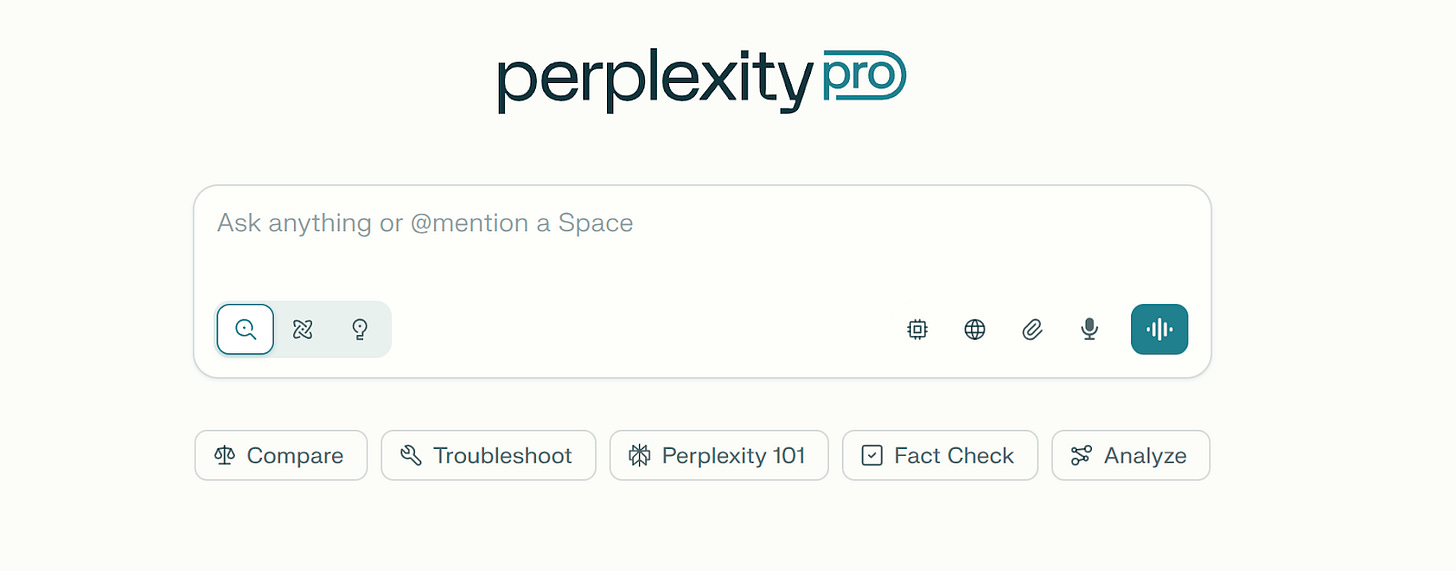


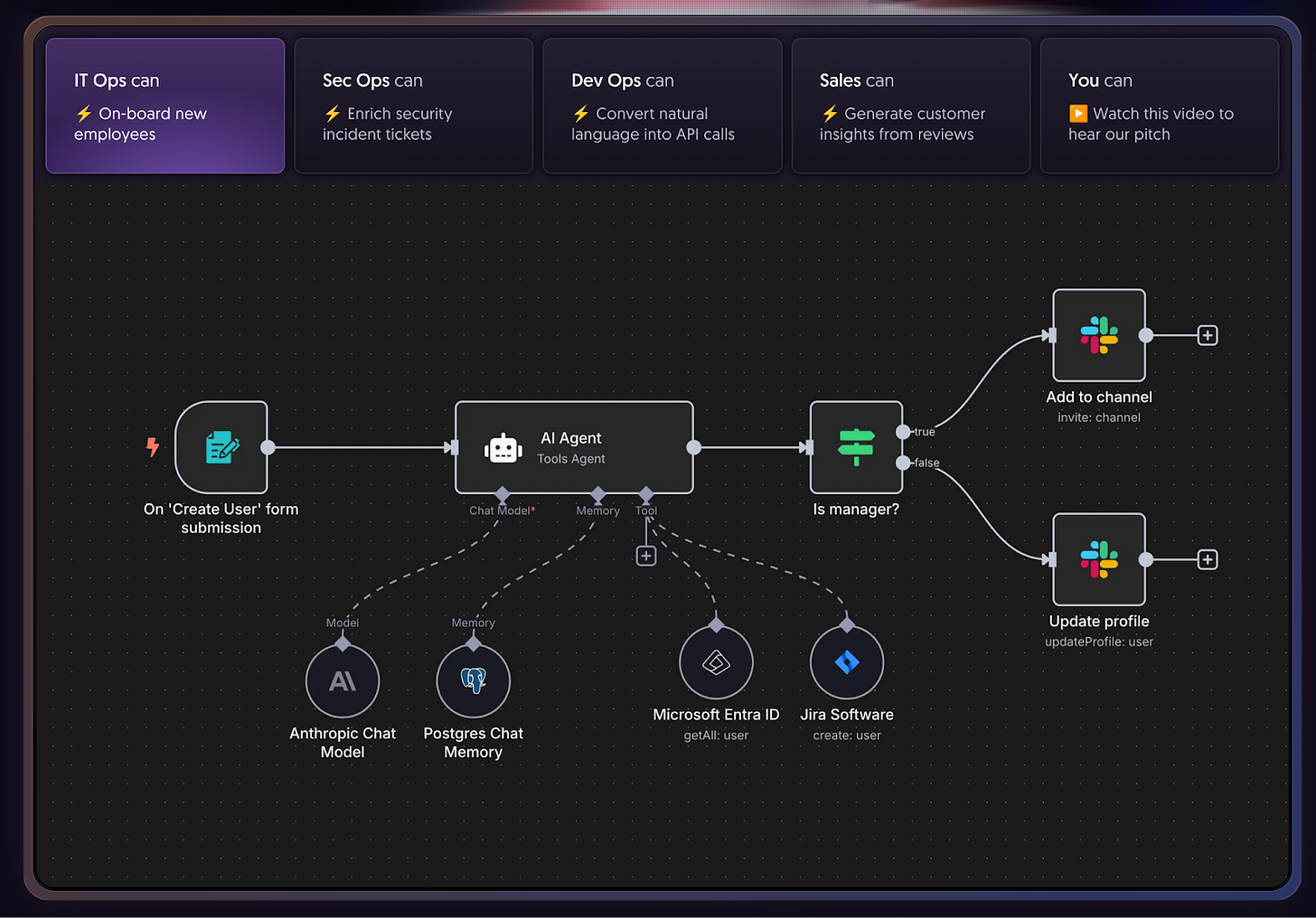
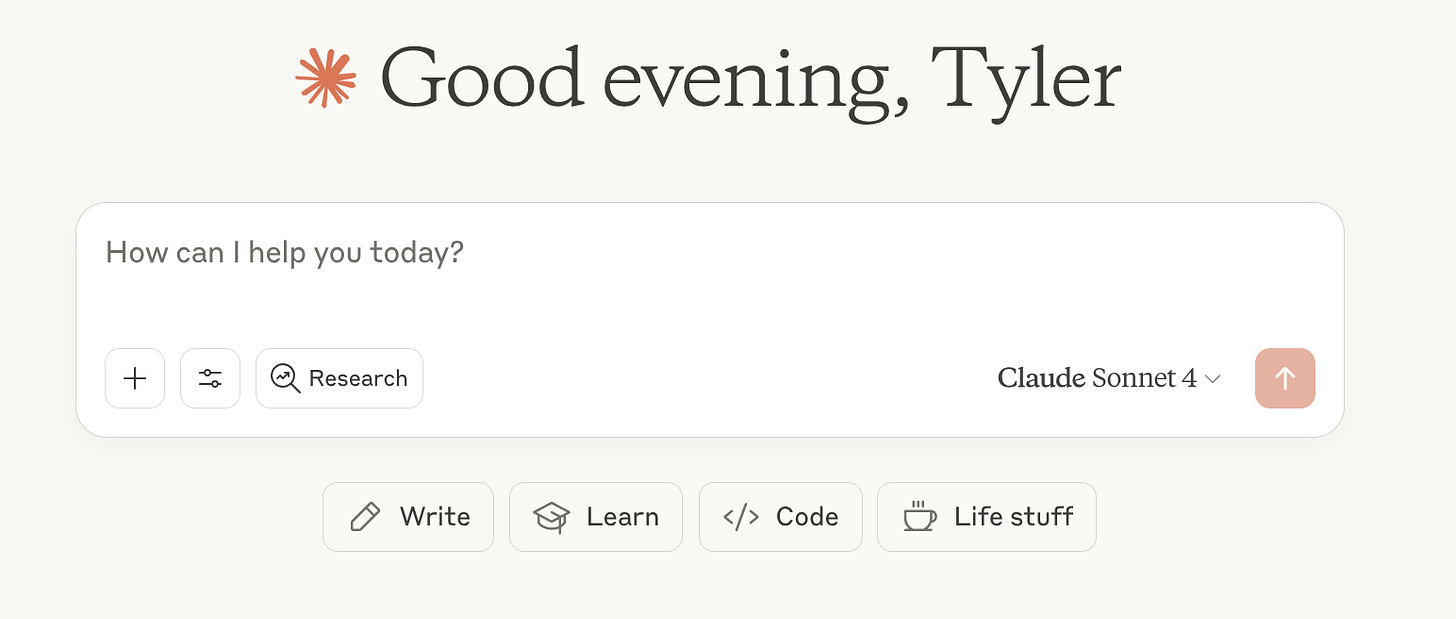

It was great to collaborate on this article. Happy to answer any questions people have in the comments.
It's crazy that companies need to use LLM-powered ATS to filter through the massive flood of genAI resumes, and now job seekers need to pay for yet another tool that helps them get past the ATS.
So we just end up with genAI models talking to each other! GenAI product companies benefit while the actual users (job seekers and recruiters) - that this tech is supposed to help - are the ones who suffer. I could see it being more effective to bypass the entire system with old fashioned networking and referrals