How to build a job application system using AI (NotebookLM and Perplexity)
A plan to to help make your job application process more efficient
✨ Hey there this is a free edition of next play’s newsletter, where we share under-the-radar opportunities to help you figure out what’s next in your journey.
These days, most startups seem to be experimenting with leveraging internal AI tools to boost their efficiency across important areas of their business like marketing, engineering, and customer success.
I’ve heard about job-seekers taking a similar approach, and experimenting with AI tools to hopefully help increase their likelihood of landing their dream job.
Though, just because you implement a system with AI, does not mean it will be a good or effective system.
That is why we got in touch with Alex Mcfarland. He writes a popular Substack where he helps people leverage AI productively. His pitch: “No theory. No AI guru BS. Just stuff you can use immediately.”
We asked him to put together a useful AI tutorial for the Next Play community—something that could *actually* help people land their dream job.
Here’s what he put together:
A guide to building a job application system using AI (NotebookLM and Perplexity)
Forget generic resumes and spray-and-pray applications. This AI-powered system turns you into the most prepared candidate in any interview process—without becoming a tech expert.
By the way, if you would like to meet like-minded people to help you on your journey in figuring out what’s next—maybe you’d like to find a cofounder or a mentor or get feedback on your Linkedin profile or just make some friends—you should check out Friends of Next Play. When you join, you get access to our private Slack group, get invites to virtual/in-person meetups, get discounts to our favorite software products, and much more.
Some key takeaways from Alex’s guide
Use NotebookLM (free Google tool) to synthesize job postings, company info, and your experience
Create targeted resumes that pull keywords directly from the job description—no hallucinations
Generate personalized interview questions based on YOUR actual experience
Build a repeatable system that works for multiple job applications at once
Zero technical knowledge required—just copy, paste, and follow the steps
Why most people fail at job applications (and how AI fixes it)
Applying for jobs the traditional way is broken. You send the same resume to 50 companies, maybe customize the cover letter a bit, and hope something sticks. Meanwhile, the person who gets hired? They walked in knowing exactly what the company needed and spoke their language perfectly.
That's what this system does. It takes all the research grunt work and turns it into targeted, personalized materials that make you sound like you already work there.
Setting up your job application command center
Step 1: Find your target job and gather intel
First, obviously, find a job you're interested in. I use nextplay to search for content-related positions (since that's my world—I run a newsletter about AI content systems and ghostwrite for AI CEOs).
Found an interesting one for Vellum AI: a technical content lead. Perfect example for this system.
What you need to collect:
The actual job posting (full text)
Company website URL
Your broad resume (more on this in a minute)
Step 2: Meet your new best friend—NotebookLM
NotebookLM is hands down one of the most powerful free AI tools nobody's using properly. It's Google's research synthesis tool that lets you upload up to 50 sources and create study materials, summaries, even audio overviews.
💡 Key Insight: Unlike ChatGPT or Claude, NotebookLM only uses the sources you give it. No hallucinations, no made-up skills on your resume—just pure synthesis of YOUR actual information.
Getting started:
Go to Notebook LM (it's free)
Create a new notebook
Start uploading sources
Step 3: Upload your intelligence sources
Here's where the magic happens. You're building a custom knowledge base about this specific opportunity.
Source 1: The job posting
Copy the entire job description
Paste it as a text source (pro tip: if URL upload fails, just paste the text)
Rename it something clear like "Job - Vellum AI"
Source 2: Company website
Grab the company's main website URL
Upload as a website source
Rename to "Site - Vellum AI"
Step 4: Supercharge with deep research
This is where we level up beyond basic applications. Head to Perplexity (another must-have AI tool) and run a deep research report on the company.
In Perplexity:
Use the "Deep Research" feature (Pro plan, but regular search works too)
Include the company website link to ensure you get the right company
Let it generate a comprehensive report covering funding, leadership, products, strategy
Copy that entire research report and add it as your third source in Notebook LM.
Step 5: Add your career DNA
Now for the crucial part—your resume. But here's the thing: don't upload your polished, one-page resume. Upload your EVERYTHING resume.
What I mean:
Multiple pages covering ALL your experience
Every skill, project, and achievement
Doesn't need to be perfectly formatted
Even bullet points work
Why? Because NotebookLM will customize and condense this based on each specific job. You're giving it maximum material to work with.
Generating your application arsenal
Now you've got four powerful sources loaded:
Job posting
Company website
Deep research report
Your comprehensive resume
Time to generate materials that make you unstoppable.
The mind map—your strategic overview
Click "Generate mind map" and watch Notebook LM create a visual breakdown of how everything connects. You can click any node to explore deeper—like understanding their Series A growth strategy or how your experience maps to their needs.
Study materials that actually matter
NotebookLM also generates:
FAQ: Everything you should know about the company
Study guide: Essay and multiple-choice questions about the role
Briefing doc: Executive summary of all your research
These aren't generic. They're synthesized from YOUR specific sources about THIS specific opportunity.
The ultimate weapon—your targeted resume
Here's where it gets super practical. Tell NotebookLM:
"Using my resume, generate an updated, targeted resume for this specific job at (X)"
It creates a resume that:
Uses keywords pulled directly from the job posting
Highlights your relevant experience in their language
Focuses on what THEY care about
Stays 100% truthful to your actual experience
Interview prep that reads their minds
Last power move—generate personalized interview questions:
"Generate 10 potential interview questions targeted at me"
These aren't generic "tell me about yourself" questions. These are specific questions an interviewer might ask after reading your resume for this role.
Your implementation checklist
Today: Set up NotebookLM and Perplexity accounts (both have free tiers)
This week: Create your comprehensive "everything" resume
For each application:
Upload job posting + company site + research + resume
Generate mind map and study materials
Create targeted resume (15 minutes vs. hours of customization)
Practice with personalized interview questions
Advanced move: Upload multiple job postings and toggle between them using NotebookLM's source selection feature
The competitive advantage nobody talks about
Here's what's wild—this system is free and takes maybe 10 minutes. But you'll walk into interviews knowing more about the company than employees who've been there for months.
You're not using AI to fake expertise. You're using it to surface the expertise you already have in the exact language they need to hear.
That's being smart about your career.
If you want to find more startup opportunities, be sure to check out Next Play.


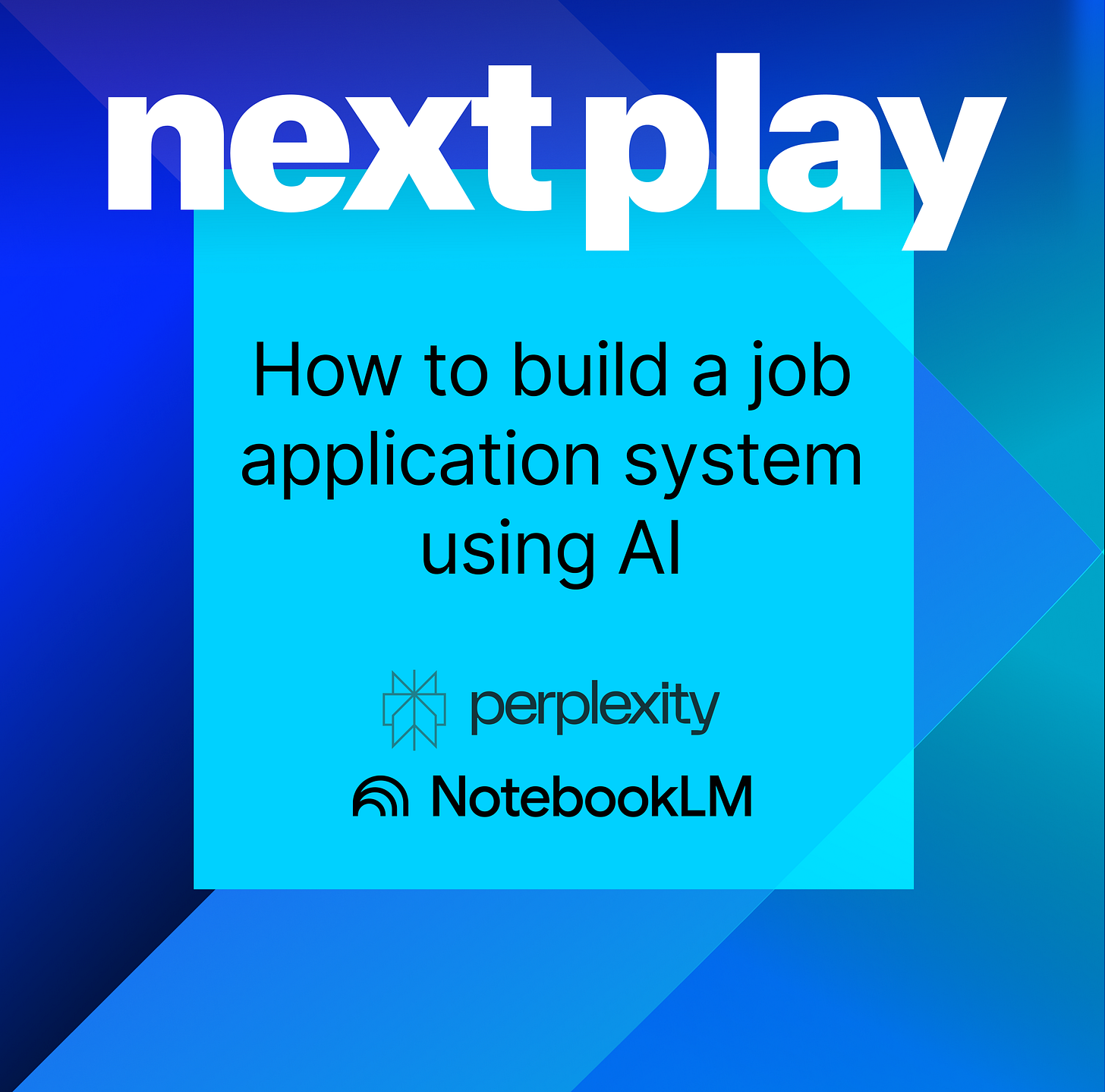

This is super helpful. Especially in today’s market. Thanks for sharing.
for the first couple of weeks, perplexity comet was enabling users auto apply on linkedin, indeed, etc... but now that feature is turned off